Hello people of e-arena.gr!
Today I will be writing about how to spoof the Nokia G-010G-R ONT, it might apply to other models of Nokia as well. This ONT was provided to me by my ISP, Cosmote, when I had lots of issues with my Fritz router that they have sent to me when I installed for the first time FTTH 1gbps!
Note: Changing from Fritz to ONT+Router and the upgrading my ONT, did NOT solve my problems!
I will start by saying this:
-This is for educational purposes.
-I do NOT encourage anyone to spoof/hack/whatever.
-You do acknowledge that I, or e-arena.gr will NOT be held responsible for any damage in your hardware or software OR even if you violate laws in your country/area.
YOU HAVE BEEN WARNED!
Alright then! The reason why I did this for me in the first place was to gain a little extra speed on the 1gbps internet connection, well also I was facing lots of issues as well but as I said in the start, it didn’t help.
You see in Greece when you buy 100mbps VDSL they actually give you 110mbps so when you do the conversion of mbps to MB/s you get the 100 and not 95. This is mainly due to the conversion BUT also due to TCP/IP overhead. I won’t go into technical details, if you think you can give more details, please post here, I will add it to the main article and give the proper credits!
So at 1000mbps internet connection with an ONT that has 1000mbps ethernet port, I got like 920mbps internet, sometimes a bit higher but never a clean 1000 and I do have a pc with 2500mbps lan.
Now, I have a mini pc with 4×2.5gbps lan port and I have bought with 2.5gbps ONT https://www.leolabs.pl/ont-leox-lxt-010h-d.html so I will get the info my Nokia G-010G-R ONT has and move it to this lovely ONT by Leox. This will show to my ISP that I am using their ONT but in reality I will have a much faster one!
I assume you have another ONT and specifically the LXT-010H-D in this guide, a PC with a lancard and some knowledge to setup statip IP to the landcard. If you do NOT have this ONT, this guide will only be good for you on how to obtain information from the Nokia ONT. You will need to search the web for another source of info on how to perform this action on different ONT.
First we need to setup a static IP to our PC: 192.168.100.10 for example, we leave .1 for the ONT.
Then we connect an ethernet cable from our PC to the Nokia ONT and we power off the ONT. If it is already powered off we go to the next step.
We need to unplug the fiber optic cable from the ONT. We have to protect the cable so dust won’t go in and we do NOT look inside the cable as this can harm our eyes!
Then we power on the ONT, give a few seconds to boot, open our browser of choice and go the address 192.168.100.1
The default username and password are:
User: admin
Pass: 1234
And we will see a page which will contain the info we need:
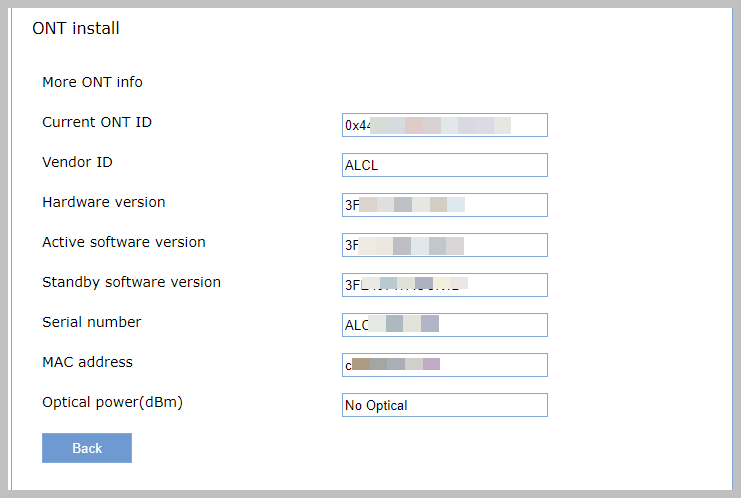
I have masked my personal info except the Vendor ID which has to do with the name of the current ONT, in my case ALCL means Nokia, if you have fritzbox, you use the “AVMG“. If you have something else, I am afraid you will have to google it.
We copy those info to a clean notepad with the correct description. Obviously we will skip the last part “Optical Power (dBm)”.
Now we can power off and remove the Nokia ONT and we will install the Leox ONT in its place.
We do NOT change the IP address of our computer. We remain with the 192.168.100.10.
We need to get Putty and connect to the Leox ONT via telnet to 192.168.100.1 using the:
Username: leox
Password: leolabs_7
flash set OMCI_TM_OPT 2
flash set OMCI_OLT_MODE 3
flash set GPON_SN >Serial Number from Nokia ONT
flash set PON_VENDOR_ID ALCL
flash set OMCC_VER 128
flash set HW_HWVER >Hardware version from Nokia ONT
flash set OMCI_SW_VER1 >Active software version from Nokia ONT
flash set OMCI_SW_VER2 >Standby software version from Nokia ONT
exit
I have added the symbol > in the instructions as a pointer to remind you that you need to take your info there and not blunt copy/paste, the symbol > is not needed at all.
Save the progress and now you can install it in the place you have originally your Nokia ONT and benefit from 2.5gbps lanport!
Thanks to input from users I will add here how to see the ONT’s interface via pfSense. It is useful to have access to ONT’s interface but not mandatory.
Steps to Configure Access
1. Physical Setup
- Connect the ONT’s LAN port to the
igc0port on your pfSense device using an Ethernet cable.
2. Assign the ONT Interface in pfSense
- Log in to the pfSense web interface.
- Navigate to Interfaces > Assignments.
- Locate the
igc0port and assign it as a new interface. - Rename the interface to something meaningful like
ONT. - Click Save.
3. Configure the ONT Interface
- Go to Interfaces > ONT.
- Set the IPv4 Configuration Type to Static IPv4.
- Assign an IP address in the same subnet as the ONT but not the same as the ONT’s IP:
- Example:
192.168.100.2/24.
- Example:
- Save and click Apply Changes.
4. Add Firewall Rules
- Allow Access from LAN to ONT:
- Navigate to Firewall > Rules > LAN.
- Add a new rule:
- Action: Pass
- Interface: LAN
- Protocol: Any
- Source: LAN subnet (e.g.,
192.168.1.0/24). - Destination: Single Host or Alias,
192.168.100.1(ONT’s IP). - Description: “Allow LAN to ONT access”.
- Save and apply the rule.
- Allow Traffic on ONT Interface:
- Navigate to Firewall > Rules > ONT.
- Add a rule:
- Action: Pass
- Interface: ONT
- Protocol: Any
- Source: LAN subnet (e.g.,
192.168.1.0/24). - Destination: Single Host or Alias,
192.168.100.1. - Description: “Allow ONT management access”.
- Save and apply the rule.
5. Test the Connection
You should see the ONT’s management interface.
From a device on your LAN, open a browser and navigate to http://192.168.100.1.
If this article helped you, please share it!
If you want to contribute with more ONTs or enrich the article, please write in the comments bellow!
Most of the information used in this article are from: adslgr.com but applied on my own hardware/environment.
Big thanks to all contributors!